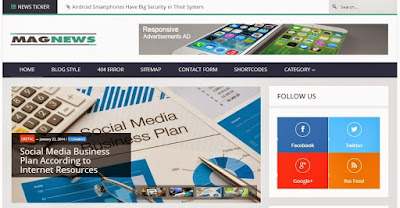If you want to build the great successfully career in a blog then you became great writing skill. We have all heard “content is King”with better and fresh content, we can keep our visitor coming back to our site. We can spend a lot of time to build a unique post, blogging is all about content writing and this is a profession where the world is the reader. People can come from any corner of the world and land on your blog to learn tips.
So provide the content in error- free English become more important, because you don’t know who your reader is and read the post.
One little mistake in your post content can make your reader feel bad about your blog and your writing style.We need unique and powerful content to get better higher search engine ranking
Content writing is art whether you are a blogger or writer, you need to create articles and achieve results. So start writing but write blog content error-free so you need to make sure that your punctuation is correct and there is error free
So A quality content is error free, easy to read and unique.
Here we provide the best grammar checker tools which help you to write error free and unique content. These tools help to proofread to your content and automatically show the number of error in your post.
Best Free online Grammar, Punctuation checker Tools
Here given below we provide the best proofreading tool to detect the error and correct it.
Grammarly is the best tool for checking English grammar, plagiarism, and proofreading checking. I personally used it, it is a multi-purpose tool for writers and blogger. It can either install a plugin in your browser or directly paste your content in its dashboard to check spelling and grammar errors.
This tool is available different browser extension like Chrome, Firefox and other it. You can write error-free content on Facebook, twitter, Tumblr, Wordpress blog or any type of online writing tool.
This will check your content for 250 most common grammatical mistakes and suggest you make the corrections.
It provides two type version first free and second premiums. Free version picks up almost all the spelling mistake, grammatical errors, and stylish enhancements.
Ginger is another grammar checker tool, it has sentence Rephraser, Grammar checker in a free version. Ginger can many mistakes pointed out like an, have, the, will or A.
It is the best tool for check various error like contextual spelling, misused word correction and many other. It increases your writing skill and available online as well as software.
This tool makes you write better and spend less time editing. You can find all error in your article with this tool very easily, you can select all the topic copy it and paste it in the polish my writing website. All the errors which will be founded in the article will be displayed in three different colors to you.
Spelling mistake
All the spelling mistakes will be indicated by Red color
Grammatical mistake
Grammar mistakes suggestion with green color
Style suggestion
Different Style suggestion with blue color.
Whitesmoke also works same as Grammarly, but its free online version is limited to 250 characters per check. We can't check complete whole content at one time. White smoke will improve your writing by catching common grammatical, spelling and syntax error
It will give an accurate result and catch up all the spelling,grammatical, punctuation errors.
Its paid version give more accurate result and work everywhere type in: MS-Word, outlook, web browser, and blogger.
With Slick Write, we can improve writing skill. It can come with the different option like structure, word variety, Feature, and Flow. With slick write, you can set the setting what sort of grammatical errors should be identified and what should be ignored .
This tool distraction free with quick correction and easy to check your writing for grammar errors, stylistic mistake.
It is also available as an add-on for Libre Office and OpenOffice.
PaperRater is another one of the best proofreading tools, with inbuilt plagiarism detector. You can enter post title, post author, grade, and content before proofreading the article so that it will helpful for it delivers the results.
It indicates the spelling mistake in red color and grammatical mistakes in green color. it gives you different level score like Bad Phrase score, Education Requirement score, and vocabulary score. It also gives several tips for writing a good article and give the explanations for confused word.
This is another professional proofreading tool helps you find all the grammatical and punctuation mistake that make on your blog post or another. In Grammar base, you can direct upload the file or copy your text on their site, it can check your content and highlight any possible grammatical mistakes.
It can also suggest you the grammatical error like a complex expression, Redundant Expression, passive voice and spelling mistake. You only have to correct the mistake it.