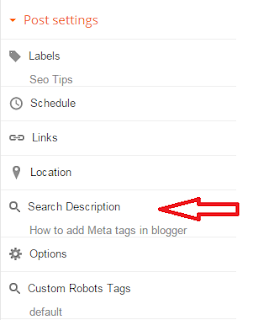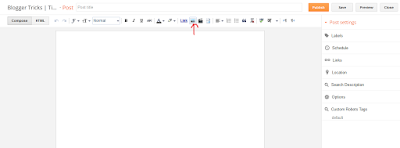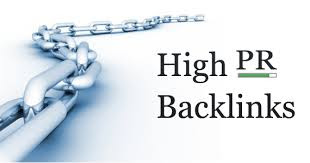On page and off-page both SEO technique are important to rank or boost your website. In previous post i have written various on page SEO technique so, my today post is on off Page
SEO Techniques.
Off Page SEO refer to all things that you are doing offline, that your website to help rank higher, offline things like social networking sites, artical submission, forum or blog markting etc. these off page optimization technique are mainly building links to your blog or website from good quality high sites on internet like Google, Yahoo, Bing etc. with off page SEO optimization then as you know that Google frequently crawls big popular sites are compared as small sites so when they crawls them they are going to see link back to your site.
Social Networking sites
Today social networking sites are one of the powerful way to get high traffic as well as backlinks. Social networking is best way to marketing, advertising and build your online reputation with your website.you can use Facebook, Google Plus, Twitter, instagrame etc. You can create powerful profile and connect with another people. You can share or permote your blogger post, images and help to build your good reputation.
Social Bookmarking
Its is the another way of permoting your blog or website. You can submit your blog post and pages to most popular bookmarking sites like Digg, reddit, StumbleUpon or Delicious etc. You can submt blog and provide huge traffic and also provide the backlinks. You can try to share you all blog post with short description and image which help to attract visitor to your blog.
Blog Commenting to another Blog site
Blog commenting is another best ways to drive the traffic to your blog and provide the backlinks eaisly. You can just leave the comment to another blog which will earn your do follow backlinks but try to do blog comments on other relevant blog also to increase your blog traffic or relationship.
Search engine submission
This is the best way to get your blog site indicate to all major search engine like Google, yahoo,AOL, Alexa and Bing etc.
Gust Posting
Gust Posting is another effecticve way to get high traffic and give provide backlinks your blog. You can write awosome artical content with minimum 1000 words and find some another similar blog and ask the blog owner to publish your content to their blog. If your blog content is helpful for the reader then they will publish your content on their blog and you will get backlink .
Link Exchange with another site
You can exchange link with another related website or blog. You can create list of blogs and then ask their own to exchange link with your blog . you can also use some third party webstie to find exchange links.
Submit your blog to web directories
That is the old way and great way to get lots of traffic and help in your blog to built the backlinks you can submit the blog into popular directory submission site link Alltop, Dmoz etc. Now days many web directories offer paid listing but don’t go for it. Directory submission boots your serach engine ranking quickly.
Artical Submission
if you write quality content artical then you can submit them to popular artical directory sites like Ezine,Geo artical and hubpage etc. In there directories and provide the good backlinks to your blog. You can also check you not submit the copy matiral. It they find copy matiral then they reject the artical.
Forum Posting
Create a forum discussion board of your own and start the discussion or share the topic with your readers. You can also submit or replay to a thread in another service forum that allow links in you.
Photo Sharing
if you generate good quality of image in blog then you can also share then on many of the major site photo sharing website like flickr, Picasa and phot bucked etc. Another people will be able to see and comment on them.
Video Sharing
another photo sharing you can publish or share your product videos expert opinions and reviews of you product . you can submit the video like YouTube,vimo, Daily motion etc and also earn some income.
Question and given Answer
You can see the big site of question answer site like yahoo question answer where number of user can put the question related problem and expert and given the answer . you can also provide the link to visit your website. This also grow the traffic of your website.
Slide share
You can create a pdf of your blog and submit to free pdf submission sites. In this you are going to get links to your blog site and generate a lot of traffic you can upload pdf or slide in slide share sites.
Author Desk - if you have any problem then feel free
contact us or leave the comment in comment box.