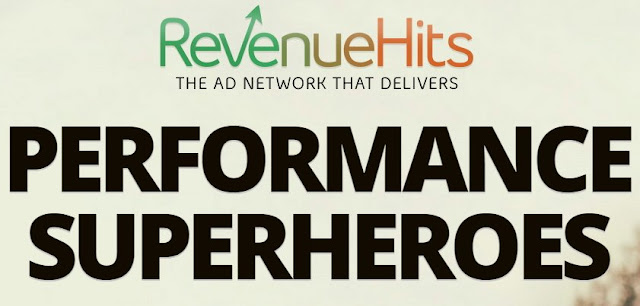Do you want to photos that can make you and your visitors
to attract into your blog post. Images always convey better when compared to
words and image speaks fat better than thousand's words. So images play
important role when you need to deliver something during your presentation. There
are lots of stock of images available online but it’s important that you
use only those images on your blog which are allowed by owner to used.
Here’s some list of royalty free stock photos website where you can download images
for you blog or project.
Top 7 Free website to download photos into photo stock
In this site user can download high quality photos and it
is a new free stock photos website. All images provided by pexels are high
quality and with CCO( creative common license). Pexels site is user friendly
and provides you the facility to search for photos as per your wish. This is best
choice of user to find the free stock photos in one place.
Unplash is another way to find free stock image website and
adds 10 new royalty-free photos every 10 days. It provides you the search
facility which is easy to use and can look for photos under featured, new and
collections. Just scroll down the main page to see huge collection of high resolution
images.
Pixabay is provide you free high resolution images with
more than 680,000 free stock photos,art,illustrations and vectors. It can also
provide the facilite to download the free videos, you can search with any query
of your choice and it serves you the better. You can search various media type
like all images, photos, vector graphics, illustrations and videos. In Pixabay
allow you to search photos based on color.
Stock vault is another free website of stock photos,
hundreds of photos, illustrations and graphics are added every weekly. You can search
photos on your own and could be search in searches available below the search
bar. You can search photo with different categories of stock photos like 3D
render, Animal, Nature, Objects, People, Transport and more which you most
love.
Ficker is another best online photo sharing website in
the world and download free images from website. It has huge database with free
stock photos, and we quickly download any image for my blog post. You can
search any image and download with creative common licence, or you can download
nay size of photo.
It is collection of photos related to each and every field,
you will get different photos for storybook, blog post, projects for the
different fact and free to use.
Picjumbo is a personal my favorite of mine due to its easy
navigation and extremely high-resolution images. All images are free with high
quality, here you can could find photo of all categories. This site also
happens to sport a great collection of food shots.
Free images is the free stock photos website which allows
you to search through thousand’s of high-quality free images. It can provide
pictures from various categories , it offer you both free and premium images
and collection of more than 400,000 free photos. Another feature of image to
know the detail which include author, tags, download button and a button to
mark as favorite.
Splitshire is another website to provide the high quality
photos, you can search images through categories or through the easy search
bar. You need to download each photo free and as premium member. There is
popular categories for spiltshire like automotive, interiors, animals, backgrounds
and more.
All website are mentioned above are amazing and contain royalty free images for commercial use.
Some of these websites
mentioned above to sign in while some don’t . so hope you can enjoy this post
and try all website to find free stock of images.